SpinFire Plug-ins
Med SpinFire Professional öppna arkitektur kan Actify ge plug-ins som utökar funktionaliteten hos Professional, vilket adderar förmågor till den redan robusta produkten. Dessutom kan tredjepartsutvecklare, på grund av den öppna arkitekturen, också skapa dessa tillsatta komponenter. Nedan följer beskrivningar av några av de tillgängliga plug-ins.
Plug-ins kommer med SpinFire 10.0 installationen och hämtas med varje SpinFire 10.0 Trial. Kunder som har tidigare versioner av SpinFire och vill installera plug-ins, måste uppgradera till Spinfire 10.0 eller gå till customer page för SpinFire Professional 8.3 stöds plug-ins.
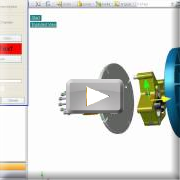 Automatic Parts Labeling
Automatic Parts Labeling
A new markup menu item brings up a panel to set the options for the markup creation. The panel will allow the user to set the following:
Apply markup to all parts, all sub assemblies or single part/sub assembly
- Select markup content
- Name
- Number
- Set background color
- Set font for markup
On execution the markup will be created for every visible part or sub assembly in the tree when the “Apply markup” option is set to “all parts” or “all assemblies”. If set to single part, the user will be prompted to select the part from screen.
Markup will only be applied to part/sub assemblies that are visible and won’t be created for hidden parts.
The NUMBER option for markup content will use the same numbering scheme that has been employed in the parts list plug-in. This means that the NUMBER option will only apply to parts and not sub assemblies. The NAME option will use the name that is shown in the assembly tree at teh time of creation. If the user changes the name in the tree after the markup is created, the markup will not be automatically updated.
Cross-section Plus
 The purpose of the Surface Area of Cross Section plug-in is to augment SpinFire Professional cross section capabilities by providing the capability to compute the surface area of a sectioned model. The plug-in will be implemented as a separate dialog that can be invoked from SpinFire Professional.A sectioned model may include a single part or multiple parts. The parts may be separate or embedded. The initial plug-in will provide the basic functionality to compute the surface area with limited capabilities. Only visible parts will be used by the plug-in.
The purpose of the Surface Area of Cross Section plug-in is to augment SpinFire Professional cross section capabilities by providing the capability to compute the surface area of a sectioned model. The plug-in will be implemented as a separate dialog that can be invoked from SpinFire Professional.A sectioned model may include a single part or multiple parts. The parts may be separate or embedded. The initial plug-in will provide the basic functionality to compute the surface area with limited capabilities. Only visible parts will be used by the plug-in.
This enhancement should prove to be very valuable for many users. Anyone needing to calculate stamping pressures for example will find this feature of massive benefit.
Draft Angle Analysis

The Draft Angle Analysis plug-in allows the user to specify one or more parts in an assembly, and ask for visual feedback on what level of draft angle has been applied to these surfaces when compared to a “pull direction”.
*This plug-in is NOT free. If you’d like to purchase this plug-in, please contact sales@actify.eu or support@actify.se.
Model Compare
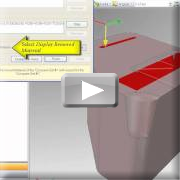 The Model Compare plug-in compares two sets of parts or assemblies and displays the material that has been added or removed.
The Model Compare plug-in compares two sets of parts or assemblies and displays the material that has been added or removed.
By default the added material will be shown in blue and the removed material will be shown in red, but users may change the colors of the added and removed material.
Minimum Distance

Enhancing the measurement capabilities of SpinFire the Minimum Distance plug-in computes and displays the minimum distance between the selected entities. The selection could be between sub assemblies, parts and sets of surfaces. Thus allowing you to find absolute minimums and local minimums.
The tool is easy to use. You start by selecting the first set of entities and then select the second set of entities and select the Compute button. The distance is displayed like any other measurement dimension.
Minimum Thickness
The minimum thickness plug-in finds the location on the part with the minimum wall thickness.
Part List Generator
The Part List Generator plug-in allows the user to quickly create parts list for assemblies.
To view the Parts List, select File > Export > Parts List
This displays the Parts List panel for the current .3D file.
Weight Calculator Plug-in
The Weight Calculator plug-in allows one to compute the solid weight using material properties.
The plug-in provides the ability to approximate the weight of a model based on the type of material chosen. The material is selected from an extensive list of materials commonly used in the manufacturing industry.
Materials can be added, deleted or modified from the list supplied with the software. This allows the User to customize the material list to their specific needs.
In this way various material types can be explored to see the impact on the weight of the part or assembly. This information is also extremely useful for buyers and people generating quotes.











