
Intro Video
See an introduction video of SpinFire Ultimate in action.

See an introduction video of SpinFire Ultimate in action.
Learn about SpinFire Ultimate’s notable features on this V11.0 Release.
Get answers to Frequently Asked Questions regarding SpinFire Ultimate.
Compare SpinFire Ultimate V11.0 with SpinFire Pro 10.x
Actify now offers the newest developments in Product Visualization. SpinFire Professional has evolved to SpinFire Ultimate…a solution that will fundamentally change the face of CAD viewing among global manufacturers.
Equipped with the robustness and reliability that customers have come to expect of SpinFire Professional, SpinFire Ultimate offers the highest level of interrogation available from a CAD viewer in the market. SpinFire Ultimate offers high performance with large files and shattered assemblies, with enhanced capabilities that include partial loading, smart dimensioning, and easy access to metadata. Throughout the year, SpinFire Ultimate users can also look forward to being able to do 3D and 2D Nesting, perform a simple Unfold, thickness color washing, and much more. Moreover, not only does SpinFire Ultimate have enhanced features, but we have advanced our product interface for optimum use and better access to more functionality.
SpinFire Ultimate now supports fully shattered assemblies, making the handling of large assemblies far easier and more efficient for SpinFire users. Not only can Ultimate better handle large assemblies, it can also load it with great speed. As an example, a 300 mb+ file loads in mere seconds.
Previously with SpinFire Professional, if a change was made to a component within a large assembly, the entire assembly had to be reformulated, this is known as a monolithic approach, which is a perfectly valid approach and has served well in the past. However, with CAD files and assemblies becoming larger and more complex, the monolithic approach has some significant limitations. Hence, the reason we have introduced fully shattered assemblies support in SpinFire Ultimate.
By using fully shattered assemblies, when a component is modified within a large assembly, the component that has undergone change is updated and inserted into the pre-existing assembly, hence saving considerable time.
Ultimate offers the ability to automatically suggest dimensions
without having to select specific dimensioning tools by simply having a
user hover over a geometric entity. This feature is included to provide
users massive productivity and efficiency gains by quickly and
effortlessly providing access to part dimensions
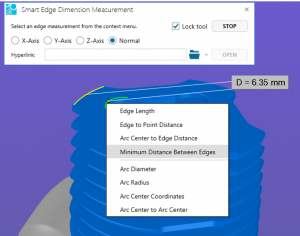
For users working with shattered assemblies, this function in SpinFire Ultimate will allow them to quickly access and work on specific components without having to load the entire assembly.
With minimal user interaction, SpinFire Ultimate can estimate the area of an opening in a 3D model, allowing users to quickly get the information in just a matter of clicks.
SpinFire Ultimate users can save time by being able to do 3D previews of .act3d files which allow you to zoom and rotate within the Open File Dialog.
With minimal user interaction, SpinFire Ultimate estimates the shape of empty spaces (voids) contained in a 3D model and can then estimate the volume of those empty spaces.
With SpinFire Ultimate, we have optimized our User Interface by providing greater access to more functionality, while categorizing like functions together, allowing increased efficiency to even the most sophisticated SpinFire Users. The new modern interface offers an ease of use to both new and seasoned SpinFire workers, while also giving them the flexibility to change themes on the fly from the classic SpinFire Professional look, to the new modern light, and modern dark themes.
What makes SpinFire Ultimate stand out from other products in the market?
SpinFire Ultimate will fundamentally change the face of CAD viewing among global manufacturers. Equipped with the robustness and reliability that customers have come to expect of SpinFire Professional, SpinFire Ultimate is built from the ground up to make use of the very latest technologies, completely 64-bit compliant and fully multithreaded.
SpinFire Ultimate is way beyond just the next ‘version number’: it will deliver more than just viewing, with access not just to CAD files but to the metadata associated with the CAD files. It offers high performance with large files and shattered assemblies, with enhanced capabilities that include partial loading, smart dimensioning, and easy access to metadata. SpinFire Ultimate users can also look forward to being able to do 3D and 2D nesting, perform a simple unfold, thickness color washing, and much more. Moreover, not only does SpinFire Ultimate have enhanced features, but the product interface has advanced for optimum use and better access to more functionality.
What is the most notable thing about this release?
Because this is a complete rewrite, you will see changes throughout the product. A new User interface, the ability to load large assemblies very quickly, fully shattered assemblies support, intelligent dimensioning, and many more user features. See our WHAT’S NEW document for more information.
What Operating Systems and Hardware Configurations are recommended?
| Client Environment | Minimum | Recommended | Optimum |
| Operating System
|
Windows 8 (64-bit)Windows 8 (32-bit)Windows 7 (64-bit)
Windows 7 (32 bit) Windows Server 2008 R2 (64-bit) Windows Server 2012 |
Windows 8 (64-bit)
Windows 7 (64-bit) |
Windows 8 (64-bit) |
| OS Language Supported | English (US) German Other languages to follow |
English (US) German Other languages to follow |
English (US) German Other languages to follow |
| CPU / Processor | Intel i3 4 Core 4 GHz or equivalent | Intel i5 4 Core 4 GHz or equivalent | Intel i7 8 Core 4 GHz or equivalent |
| Memory | 4 GB | 8 GB | 16 GB |
| Graphics | DirectX 11 capable graphics card 1GB VRAM | DirectX 11 capable graphics card 2GB VRAM | DirectX 11 capable graphics card 3GB VRAM |
Am I entitled to this upgrade?
All Customers under a current maintenance contract will receive a free upgrade to Ultimate. Not only that, but some of the new features will also be included at no cost. For example, 2D and 3D nesting as well as previously paid for features such as Extended CAD and Draft Angle Analysis. You can check your maintenance expiry date on your Home page or if you are unsure, contact sales@actify.com with your Seat ID.
What new features can I expect to see?
Through calendar year 2015 there are several key milestones. Firstly we will completely replace version 10 functionality in the new product. You will also see numerous industry specific applications being delivered throughout the year. These include a sheet metal unfold module, 2D and 3D nesting, colour washing by thickness, and many others.
I understand SpinFire Ultimate now supports Shattered Assemblies?
This is correct. SpinFire Ultimate now supports fully shattered assemblies. From a User’s perspective this makes the handling of large assemblies far easier and more efficient. With SpinFire V10.x, if a change was made to a component within a large assembly the entire assembly had to be reformulated, this is known as a monolithic approach, which is a perfectly valid approach and has served well in the past. However, with CAD files and assemblies becoming larger and more complex the monolithic approach has some significant limitations. Hence, the reason we have introduced fully shattered assemblies support in Ultimate. By using fully shattered assemblies when a component is modified within a large assembly, the component that has undergone change is updated and inserted into the pre-existing assembly, hence saving considerable time.
Will training classes be available on the new interface?
If your user community require training your local SpinFire office will be happy to provide classes. However, the new user interface has been designed to be very user friendly. All Ultimate features (old & new) and how to use them are documented on http://help.actify.com along with all new “How to” videos and tips & tricks. We believe the training requirement will be minimal.
Can SpinFire Ultimate and SpinFire Professional V10.x run side by side?
Absolutely. Simply install SpinFire Ultimate on the same system as SpinFire V10.x.
For more detailed information on this subject, please visit http://help.actify.com
If I have both SpinFire Professional and SpinFire Ultimate running, which will open my CAD files by default?
By default, CAD file extension associations will open with the SpinFire version that most recently made the association. There are check boxes on the Importer page for each format type. When it’s checked then it makes the association. If you have it previously checked for SpinFire Professional, then go into SpinFire Ultimate and check it, those file types will open in Ultimate.
Why are SpinFire Ultimate files now called .ACT3D?
The new format contains far more information than was previously the case in SpinFire V10.x. For example, all of the underlying B-Rep surface data is now included in the .ACT3D file. Because of the incompatibilities between the two file structures, we wanted to make the distinction between the two versions to avoid confusion.
In solid modelling and computer-aided design, boundary representation—often abbreviated as B-rep or BREP—is a method for representing shapes using the limits. A solid is represented as a collection of connected surface elements, the boundary between solid and non-solid, and is the basis for all 3-D CAD modelling systems on the market today.
With the underlying B-Rep information calculations such as volume and surface area are now incredibly accurate. In fact as accurate as the CAD system. With faceted modelers as is the case with SpinFire V10.x, and most other viewers on the market, accuracy of such calculations could only be guaranteed to within 2%, with SpinFire Ultimate the viewer is now accurate to 10 decimal places.
I notice in this first release of Ultimate some SpinFire V10 features are missing?
This is indeed true. A decision was made to release the product as early as possible because of the significant improvements made with load time and performance. The remaining 20% of missing features will be added over the next two quarters. It is planned for Ultimate to be feature equivalent by the end of summer.
Are importers released with SpinFire Ultimate compatible with previous SpinFire versions?
SpinFire Ultimate importers are not compatible with SpinFire Professional V10.x. However, throughout 2015, Actify will continue to make updates to SpinFire Professional V10.x importers as users transition to SpinFire Ultimate.
Is it possible to organize a demonstration of the new features and capabilities?
Absolutely, and your local office would be happy to walk you through the new features. For more information contact us.
For the Americas and Asia Pacific: sales@actify.com
For the United Kingdom: enquiries@actify.com
For EMEA (Europe, Middle East and Africa): saleseurope@actify.com
How do I get a copy of SpinFire Ultimate?
Prospects that would like to receive a trial of SpinFire Ultimate can go to the corporate website at: http://www.actify.com/spinfire-ultimate-trial/
Customers that would like to upgrade to SpinFire Ultimate can request the upgrade by logging into our support site at: http://support.actify.com
SpinFire Ultimate V11.0 vs SpinFire Pro V10.x
Feature |
SpinFire Professional v. 10 |
SpinFire Ultimate |
| 32-bit application | x | x |
| 64-bit application | x | |
| Node Lock Licensing | x | x |
| Floating Licensing | x | x |
| Floating License Activation via MAC address | x | |
| Floating License Server Check | x | |
| Registration | x | x |
| News Panel | x | |
| Recent Document list | x | x |
| File Open/Close | x | x |
| File 3D Preview | x | |
| Open Assembly Tree Only | x | |
| File Save/Save As | x | x |
| Export JPG | x | x |
| Export BMP | x | x |
| Export EMF | x | |
| Export EXIF | x | |
| Export GIF | x | |
| Export PNG | x | |
| Export TIFF | x | |
| Export WMF | x | |
| Export 3D PDF | x | x |
| Export EMF Drawing | x | (see Export EMF) |
| Export EMF Section Profile | x | |
| Export Parts List | x | x |
| Export STL | x | x |
| Convert to/Export ACIS | x | x |
| Convert to/Export HSF | x | |
| Convert to/Export IGES | x | x |
| Convert to/Export JT | x | x |
| Convert to/Export Parasolid | x | x |
| Convert to/Export PRC | x | x |
| Convert to/Export STEP | x | x |
| Convert to/Export U3D | x | |
| Convert to/Export VRML | x | |
| Email workspace | x | x |
| x | x | |
| Print Preview | x | x |
| Template Editor for Printing | x | |
| Application Settings | x | x |
| Change Language on Fly | x | |
| 3D Settings | x | x |
| Control .act3d save settings | x | |
| Control default Rendering Mode | x | |
| Define Custom Color Palette | x | |
| 2D Settings | x | x |
| Importer: ACIS (SAT) | x | x |
| Importer: AutoDesk AutoCAD | x | x |
| Importer: AutoDesk Inventor 3D | x | x |
| Importer: AutoDesk Inventor 2D | 11.4 | |
| Importer: Catia v4 | x | x |
| Importer: Catia v5 | x | x |
| Importer: Catia v6 | x | x |
| Importer: CGM | x | 11.2 |
| Importer: HPGL | x | 11.4 |
| Importer: I-Deas | x | x |
| Importer: IGES 3D | x | x |
| Importer: IGES 2D | x | |
| Importer: Industry Foundation Classes (IFC) | x | x |
| Importer: JT | x | x |
| Importer: NX | x | x |
| Importer: Parasolid | x | x |
| Importer: 3D PDF | x | x |
| Importer: 2D PDF | x | 11.4 |
| Importer: PRC | x | x |
| Importer: ProE | x | x |
| Importer: Rhino | x | x |
| Importer: STEP | x | x |
| Importer: SolidEdge 3D | x | x |
| Importer: SolidEdge 2D | x | 11.4 |
| Importer: SolidWorks 3D | x | x |
| Importer: SolidWorks 2D | x | x |
| Importer: STL | x | x |
| Importer: Tiff | x | 11.4 |
| Importer: Universal 3D (U3D) | x | |
| Importer: VDA | x | x |
| Importer: VRML | x | |
| Library | x | x |
| Library Search | x | |
| 3D WorkSpace | x | x |
| Partial Loading | x | |
| Shattered Assemblies | x | |
| Assembly Tree Browser | x | x |
| Rotate/Pan/Zoom | x | x |
| Zoom to Fit | x | x |
| Focus on Part/Point | x | x |
| Preset CAD Views w/ cycle key | x | |
| Navigation Cube | x | |
| Change Background Color/Gradient | x | x |
| Part/Surface Selection | x | x |
| ViewPorts | x | x |
| Display Gridlines | x | x |
| Display Rulers | x | 11.3 |
| Perspective/Parallel Mode | x | x |
| Rendering Modes | x | x |
| Sectioning | x | x |
| Cross Section Length | x | 11.1 |
| 2 Plane sectioning | x | |
| 3 Plane sectioning | x | |
| Flipping and Capping Sections | x | x |
| Projection mode | x | x |
| Projection area | x | x |
| Transparency | x | x |
| Color Changing | x | x |
| Transformations | x | x |
| Transformation by Handles | x | 11.1 |
| Add Document | x | 11.1 |
| Import Document | x | 11.1 |
| Notes: 3D Vertex Note | x | x |
| Notes: 3D Edge Note | x | x |
| Notes: 3D Note | x | x |
| Notes: 2D Note | x | x |
| Notes: 3D Surface Note | x | x |
| Auto Note | x | x |
| Vertex Coordinates | x | x |
| Arc Center Coordinates | x | x |
| Surface Point Coordinates | x | |
| Edge Length (Straight lines only) | x | x |
| Edge Length on all Edges | x | |
| Thickness | x | x |
| Vertex to Vertex | x | x |
| Vertex to Edge | x | x |
| Arc Center to Edge | x | x |
| Arc Center to Arc Center | x | x |
| Arc Center to Surface Point | x | |
| Surface Point to Edge | x | x |
| Surface Point to Surface Point | x | x |
| Sum of Connected Edges | x | x |
| Tube Length | x | x |
| Tube Length Bill of Materials | x | 11.1 |
| Minimum Distance Between Edges | x | x |
| Minimum Distance Between Two Surfaces | x | |
| Minimum Distance From Arc Center to Surface | x | |
| Boundary Center by Edges | x | x |
| Boundary Area by Edges | x | |
| Calculate Area of a Void | x | |
| Caluclate Volume of a Void | x | |
| Distance Between Two Surfaces | x | x |
| Minimum Distance | x | x |
| Minimum Thickness | x | x |
| Arc Diameter | x | x |
| Arc Radius | x | x |
| Circle by Three Vertices | x | x |
| Three Vertices Angle | x | x |
| Two Edge Angle | x | x |
| Surface Point to Surface Point | x | x |
| Surface Point to Vertex | x | x |
| Surface Point to Edge | x | x |
| Surface Point to Surface Point | x | |
| Two Vertices Draft Angle | x | x |
| Surface Draft Angle | x | x |
| Smart Edge Dimensioning | x | |
| Smart Surface Dimensioning | x | |
| Measurement units | x | x |
| Angular types | x | x |
| Weight types | x | x |
| Materials Density Editor | x | x |
| Weight Calculator | x | x |
| Calculate Volume | x | x |
| Calculate Surface Area | x | x |
| Calculate Minimum Bounding Box | x | x |
| Calculative Axis Aligned Bounding Box | x | x |
| Multiple Open Workspaces | x | |
| Extended CAD properties | x | x |
| Extended CAD properties button | x | |
| Markup browser | x | x |
| Add coordinate systems | x | x |
| Annotations browser | x | x |
| Catia v5 PMI | x | x |
| I-Deas PMI | x | |
| JT PMI | x | |
| NX PMI | x | |
| ProE PMI | x | |
| STEP PMI | x | |
| Solidworks PMI | x | |
| Standard Views | x | x |
| Additional std views | x | |
| User Views | x | x |
| Saving Notes/Markups to user views | x | |
| Saving sectioning to user views | x | |
| Exploded Assemblies | x | 11.2 |
| Animated Transitions | x | 11.3 |
| 3D Mouse support | x | 11.3 |
| CAD Views | x | x |
| Model Compare | x | 11.2 |
| Draft Angle Analysis | x | 11.2 |
| Assembly XML output | x | 11.3 |
| Automated Excel | x | 11.3 |
| X-Section Plus | x | 11.3 |
| SpinFire for MS-Office | x | 11.3 |
| Direct CAD2CAD | x | 11.4 |
| 2D WorkSpace | x | x |
| 2D drawing browser | x | x |
| 2D Markup browser | x | x |
| 2D Call outs | x | 11.2 |
| 2D stamps | x | 11.2 |
| 2D Line Tools | x | 11.2 |
| 2D Linear Direct distance/Point to Point | x | x |
| 2D Linear X axis distance/Point to Point X-Axis | x | x |
| 2D Linear Y axis distance/Point to Point Y-Axis | x | x |
| 2D Point Note | x | |
| 2D Edge Note | x | |
| 2D Note | x | |
| 2D Point Coordinates | x | |
| 2D Arc Center Coordinates | x | |
| 2D Edge Length | x | |
| 2D Point to Point | x | |
| 2D Point to Edge | x | |
| 2D Arc Center to Edge | x | |
| 2D Arc Center to Arc Center | x | |
| 2D Sum of Connected Edges | x | |
| 2D Minimum Distance Between Edges | x | |
| 2D Boundary Center by Edges | x | |
| 2D Boundary Area by Points | x | |
| 2D Arc by 3 Points | x | x |
| 2D Arc Diameter | x | |
| 2D Arc Radius | x | |
| 2D Angle by 3 Points | x | x |
| 2D Angle by 4 Points | x | x |
| 2D Polygonal Area/Boundary Area by Edges | x | x |
| 2D Two Edge Angle | x | |
| Translation Editor | x | |
| Language: English | x | x |
| Language: German | x | x |
| Language: French | x | 11.1 |
| Language: Italian | x | 11.1 |
| Language: Czech | x | 11.2 |
| Language: Japanese | x | 11.1 |
| Language: Chinese (SP) | x | 11.1 |
| Language: Chinese (Tr) | x | 11.1 |
| Language: Korean | x | 11.2 |
| Language: Spanish | 11.1 | |
| Language: Portuguese | 11.2 | |
| Language: TBD1 | 11.3 | |
| Language: TBD2 | 11.3 | |
| Language: TBD3 | 11.3 | |
| Online Help: English | x | x |
| Online Help: German | 11.2 | |
| Built-in Application Updater | x | |
| ARM Importer Updater | x | |
| OS: XP | x | |
| OS: Vista | x | x |
| OS: Win7 | x | x |
| OS: Win8/8.1 | x | x |
| Open .3D files | x | x |
| Save to .3D | x | |
| Save to .act3d | x | |
| Convert to .act3d | x |